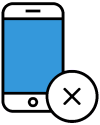With so much commerce and activity online there is also a considerable increase in the number of risks on the Internet waiting for the vulnerable. The percentage of individuals and business who have suffered some form of cybercrime, fallen victim to illegal digital activities, suffered data loss, had their information doxxed, and violated their online privacy has increased. In today's world, practically everyone is connected, whether to check their email, update on social networks, or even buy online. The truth is that we spend a large part of our lives connected to the Internet. However, do we pay enough attention to what we do and, mainly, to the personal data we provide? Are we sure that we are protecting them properly? Even the experts can make mistakes.
Top 10 tips on how to protect yourself online and have more privacy:
1) Use strong passwords
The stronger your password, the more difficulty a cybercriminal will have to guess it. Length is the most important variable, and it's recommended that they contain capital letters, lowercase, numbers, and special characters. You shouldn't reuse passwords either. It's not a bad idea to have a password file or automated password tool to generate and remember your passwords for you.
2) Avoid unnecessary exposure
Does Facebook really need to know every detail about your life, from religion to relationships, to more? Be very careful with the information you share on your social networks. Avoid posting data about where you live, such as address and phone number. Only provide personal data to trusted sites. Although many companies today ask for this personal information, check the reputation of those companies, what data they need, and for what.
3) Don't Tell People where you are
Another way to avoid risks with exposure is to always disconnect from the GPS when you no longer use it. Most phones have a quick setting to turn off location. Always being connected can be useful for your daily life, but understand the price.
4) Be careful with risky free downloads
It's very tempting to use some torrent or other dark sites promising free adult videos, PDFs of books, cracked games, or more. But just download files from known websites. There are many free download sites for programs and applications that use dark patterns to trick their users and install malware. In many cases, when downloading the file, there is the hidden content that can destroy or take over stored data. Remember: always read the terms and conditions before installing an application or service.
5) Consider using antivirus
Scanning your computer and files you download for known issues isn't a bad idea. Anybody could accidentally make a mistake and download something that causes you big problems. It's a good idea on all platforms, but especially on Windows.
6) Check Your Privacy Settings.
Check your social network privacy settings. Be careful about what you publicly expose on Facebook. And even look into underrated Amazon privacy settings which can also have major privacy issues.
7) Don't forget Backups
If you have a problem with malware, a backup is a great way to instantly recover. Apple has Time Machine. Windows has many great options. You don't want to lose your important data the night before an important business meeting.
8) Updates are important.
Keep your operating system and software up to date. These companies have teams of people that fix vulnerabilities in software. Patch these problems quickly. With good backups you don't need to worry
9) Use encryption
Finally, this measure is important. Many applications today already use encryption in their messages. Avoid using programs that do not use encryption, especially in instant messaging. With it, even the service provider will not have access to your conversations.
10) Use a VPN, especially on public networks
Consider using a VPN for an extra layer of security and ability to prevent attackers from tracking you. It's a good idea in many situations, but especially when using the free WiFi at your hotel or coffee shop.
Conclusion
These are all good privacy tips to look into, but we've just scratched the surface here. Of course, as always, find out where your personal identifying information is located. There are many great phone number privacy services that will do the hard work for you of course and monitor, remove, and report where your phone number and other information is located.
Just remember that bad things can happen any time. Don't let your guard down because an identity thief or cybercriminal can cause you years worth of pain and frustration. Educate yourself as best you can about the Internet Privacy Landscape and reduce your risk as much as you can. This will benefit you in the long-run.
We hope you enjoyed reading this guide and learned something new! Check out our Learning Center to learn more about online privacy and security or consider subscribing to our Online Privacy Service to remove your phone number, name, and address from Google, Bing, Yahoo, and DuckDuckGo search results and hundreds of data broker sites.