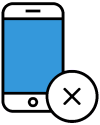Most people everybody knows in real life have been getting an increasing amount of spam calls and robocalls on their cell phones in recent years. Some of the calls are from flat out criminal organizations: like the fake claims about the IRS calling you to resolve a tax issue or Microsoft calling you to alert you to an issue with Windows. Hopefully you know that these are obvious fakes and frauds and don't hand them access to your computer or credit card numbers or social security number. Some of them are political spam, which you've probably received more of in the heart of this tense 2020 election season. Some of them are normal insurance sales and other products spam. And others have random Chinese messages saying God knows what. These are annoying at best and threatening to your life if you make a mistake at worst.
Unwanted calls, including illegal and spoofed robocalls, are the FCC's top consumer complaint and protection priority. Some of the issues they see include complaints from consumers whose numbers are being spoofed or whose calls are being mistakenly blocked or labeled as a possible scam call by a robocall blocking app or service. Besides the National Do Not Call Registry, the FCC is cracking down on illegal calls in a variety of ways including big fines to spammers and giving better tools phone companies to combat these practices.
While it's empowering and valuable to know that the government is working on these problems, the reality is that you have to protect yourself from identity thieves, spammers, and cybercriminals as best as possible yourself. One big thing that most people are doing is of course not answering numbers they don't recognize and letting it go straight to voicemail where you can screen calls safely at your convenience. Getting on the National Do Not Call Registry can of course help in some circumstances, but not all criminals who are willing to commit crimes will follow this law either.
Phones usally have some kind of enhanced security measures you can activate in your preferences. Apple's iPhones have a Silence Unknown Callers setting. Google's Pixel phones have a call-screen blocking feature and there are many Apps on Google Play store for working with this. Samsung has a partnership with Hiya for their call-blocking functionality. Wireless and Mobile providers usually have some kind of enhanced spam prevention you can activate. ATT has their mobile security and call protection services, Google's Project FI has call blocking options, Sprint provides My Sprint call blocking options, T-Mobile has spam prevention services, and Verizon has their Call Filter. Landline users like on Comcast, Spectrum, CenturyLink, and Frontier communications all have digital call screen and filtering services. Make sure that you're fully using the services you might already be paying for and that it's turned on and activated.
Of course, the biggest thing you can do to prevent spammers from calling you is preventing them from getting your number in the first place. You can try using a tool like Google Voice to provide a secondary phone number to many services that might spam and robocall you otherwise. Constantly staying vigilant and making sure to remove your phone number from reverse phone lookups, data-brokers, and people search engines is a good idea. You can of course use a paid service to do that or opt-out yourself for free if you're willing to invest the time to manage this yourself. Of course nothing will totally prevent spam as every valid US phone number can be guessed by having auto-dialers stick to the normal phone number format, but you can greatly reduce your risk and increase your safety by avoiding having your phone number exposed to the world.
We hope you enjoyed reading this guide and learned something new! Check out our Learning Center to learn more about online privacy and security or consider subscribing to our Online Privacy Service to remove your phone number, name, and address from Google, Bing, Yahoo, and DuckDuckGo search results and hundreds of data broker sites.