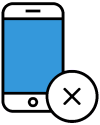There are many risks associated with your personal data getting exposed to th world at large. But one of the most concerning ones involves the fraud known as Identity Theft. Identity theft is an increasingly popular crime with criminals trying to use various tricks, hacks, data leaks, social engineering, and other tactics to get your data so they can open up accounts and use loans and credit in your name and rob you blind. It's important to take measures to protect yourself as thieves can steal critical personally identifiable information (PII) such as your name, mailing address, hone number, bank account, or credit card numbers, and of course your Social Security Information.
Minimizing the disaster of identity theft depends primarily on your carefullness in guarding your privacy. Here are the top ten ways to do it.
1. Protect Your Personal Records. Ensure that your personal data is safely secured, especially if you have roommates or a maid service. One way people find your personal information is just by picking up a loose bill or credit card statement. Protect your trash by tearing up or shredding sensitive materials like credit applications or credit offers, insurance forms, medical statements, charge receipts, checks and bank statements, and canceled or expired credit and ATM cards. If you have service workers busy in your home ensure sure your financial papers, credit cards, and other personal information are locked away. Better safe than sorry. At work, verify that your personnel records are maintained securely and that sensitive records are shredded during disposal. If you want to go further, deposit your outgoing mail at the post office or pick up your mail in a P.O. Box so Identity thieves never have a chance to snatch and run. Don't leave your credit, debit, or ATM card receipts behind, like in a bank or a store, and never throw them away in public without ripping them to shreds.
2. Protect Your Personal Information OnlineDon't put personal information such as your birthday public on Reddit or a social media site. Never provide personal or financial information unless a website site is secure. Any PII can compromise you, which is one of the reason that so many reputable personal privacy firms now exist.
3. Carry only what's needed. Carry only the personal identification, credit cards, and debit cards that you need. Keep your little-used identification and cards in a secure place. If somehow you drop your wallet and a crook finds it, the damage will be minimized. Don't store your entire life in one purse or in your wallet.
4. Protect Your Social Security Card. Keep your Social Security card in a secure location, and give it out only when absolutely required. This is the prime prize for Identity thieves so be cautious when it's needed.
5. Be a smart password user. When you use passwords for your online accounts use a password manager to create long, extremely hard to guess passwords. Don't use common passwords like "blink182" or "password123" to try and secure your account. And don't use the same password for every site.
6. Research Data Breaches. Data leaks happen all of the time: just ask Equifax If you learn that a digital service you use had a database leak that may have affected your records, find out what kind of information was taken. If it was your credit card information only, monitor those accounts closely for fraudulent charges. If your Social Security number or other sensitive information was compromised onsider placing a credit freeze on your files with each of the three major credit bureaus—Equifax, Experian, and TransUnion to prevent a thief from opening up accounts in your name and ruining your credit.
7. Look at phone numbers. Have you ever had somebody call you asking for personal information? Sometimes they claim to be from Microsoft or the IRS or other scary organizations. These are almost always scams. Don't give personal information over the phone unless absolutely necessary and especially don't ever give it out unless you initiated the phone call and verified the phone number. If someone contacts you and says they are calling from a bank, phone company, or elsewhere, ask for a callback number and verify that it's a real number first.
8. Protect Your Harddrive. Not everybody is a computer expert, but you can take some simple steps to make your web browsing experience safer and protect your data. Be especially cautious about downloading files from shady torrent sites, password protect your most private files, use a VPN to obfuscate your IP address and identity, avoid clicking email links as email phishing is always a concern, and keep your antivirus and software up to date. If you notice your computer is running slower than normal, you might have some kind of virus running silently in the background compromising your system.
9. Never Relax When Travelling. Thieves have a field day with travelers. They'll have their luggage with computers and private documents that they leave unattended. They'll leave their stuff in their hotel room while they play around site-seeing. Ideally, leave unneeded documents at home. Use the hotel safe (if not provided, ask for a room with one) to store sensitive materials.
10. Be Alert during Tax Season. This is a prime avenue for fraud. The IRS doesn't initiate contact with taxpayers by email, text messages, or social media to ask for personal or financial information like Bank PIN numbers, passwords, or similar access information for credit cards, banks, or other financial accounts. When in doubt, contact the IRS with the number from their website or contact a tax professional for help.
We hope you enjoyed reading this guide and learned something new! Check out our Learning Center to learn more about online privacy and security or consider subscribing to our Online Privacy Service to remove your phone number, name, and address from Google, Bing, Yahoo, and DuckDuckGo search results and hundreds of data broker sites.