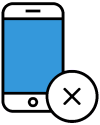While you can be as safe as possible and follow best privacy practices and avoid clicking on bad emails and so forth to avoid being hacked or getting viruses, the reality is that one tiny mistake or vulnerability can crush you anytime. And your system can always burn out anytime. Data is one of the most valuable things you have. Losing your treasured photos of loved ones or business documents could be a nightmare. Preparing for the worst and for what can go wrong (Murphy's Law is never undefeated) is a good idea. While it's true that in many cases the various cloud services you use will back up your social and some other data, do you really want to rely on them? It's always a good idea to take control of your own destiny. This post will detail the 3-2-1 backup rule and how to implement it for home computers and small business to protect your precious data. Losing your photos, music, vidoes, professional documents, tax papers, and more will be very devastating so hope for the best but plan for the worst.
Using automated tools like Apple's Time Machine is a good start. But in the IT world, the 3-2-1 backup strategy is a great method since it is easy to remember and provides great redundancy. Just customize your own strategy to fit the needs by following some principles as shown below. The 3-2-1 backup rule is an easy-to-remember acronym for a common approach to keeping your data safe in almost any failure scenario short of a giant asteroid hitting the Earth. The rule is: keep at least three (3) copies of your data, and store two (2) backup copies on different storage devices, with one (1) of them located offsite. Here is how the 3-2-1 data principle works.
Have At Least 3 Copies of the Data you want
The more copies you have, the less risk of data loss you have. Have a system to create as many copies as you need. The minimum number of copies you should have is 3: the original data and at least two backups. When something happens to one backup, you have an additional backup to recover your files.
Store Copies on Different Storage Devices
Three copies doesn't mean storing 3 copies of the file on 1 Hard Drive: if that drive burns out, your data can be gone. Some options are a burnable CD/DVD (use Archive Quality Discs, not the error prone low quality ones), network attached drives, an external hard drive, private servers, or cloud service.
Keep One Copy Offsite
Don't keep all of your copies in the same house. If there's a bad fire, flood, riot, earthquake, or other disaster, your data can still be lost despite having 3 copies. Some people keep a spare copy in a storage unit, safe deposit box, office, or other external location. Cloud backup can also be a good choice and Google Cloud Storage, Microsoft Onedrive, etc. are common cloud services.
In a nutshell, this is the 3-2-1 backup strategy. To reiterate:
3 copies of your files
2 local copies on 2 different storage mediums
1 offsite backup
The 3-2-1 Data Principle will keep you assured that you're not going to lose one of your most important assets. Take control of your safety.
We hope you enjoyed reading this guide and learned something new! Check out our Learning Center to learn more about online privacy and security or consider subscribing to our Online Privacy Service to remove your phone number, name, and address from Google, Bing, Yahoo, and DuckDuckGo search results and hundreds of data broker sites.