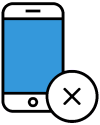Apple has released the new Mac browser Safari 14, which features many functional improvements. Safari 14 has a new tab bar design, which displays site favicons by default and previews of the contents of pages when the user hovers over a tab, and a customizable start page. It also features vastly improved extension support. But maybe the biggest addition is to privacy and security functionality.
Apple's Privacy Report shows the cross-site trackers that Intelligent Tracking Prevention (ITP) prevented from accessing identifying information, and how many and which trackers the visited websites use. It also shows which entity is behind each tracker.
ITP uses machine learning to identify and block the trackers, and known trackers are independently verified by DuchDuckGo. Safari prevents tracker activity only if the “Prevent cross-site tracking” option is turned on, and the Privacy Report can only be compiled if users have turned ITP on. As a whole, this replaces a lot of potential blocker extensions and can be very effective for users. The report is accessible through the “Safari” tab, via the start page, and via the shield-style icon to the left of the browser's address bar.
Safari 14 will tell users when one of their saved passwords in iCloud Keychain has shown up in a data breach. The iCloud Keychain has to be turned on for this to work of course. It will also allow them to immediately change the password by pointing them to the correct page for each website (if the admin has specified the page's URL in the web server's .well-known directory). All of these features are big privacy wins for users.
Adobe Flash has been a negative in security-minded users' and cybersecurity professionals' side for many years, as its vulnerabilities were often exploited by attackers. Years ago, browser makers announced that they would drop Flash support by the end of 2020, and now the time has come for the move. Adobe Flash will reach end-of-life on December 31, 2020. Sometimes the best thing software makers can do for security and stability is to remove old software rather than keeping it in and leaving vulnerabilities in there.
Besides all of this, Apple patched the usual collection of Webkit bugs and security issues that could lead to arbitrary code execution. Safari 14 looks like a very solid browser release that's worth Mac users trying out.
We hope you enjoyed reading this guide and learned something new! Check out our Learning Center to learn more about online privacy and security or consider subscribing to our Online Privacy Service to remove your phone number, name, and address from Google, Bing, Yahoo, and DuckDuckGo search results and hundreds of data broker sites.