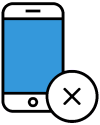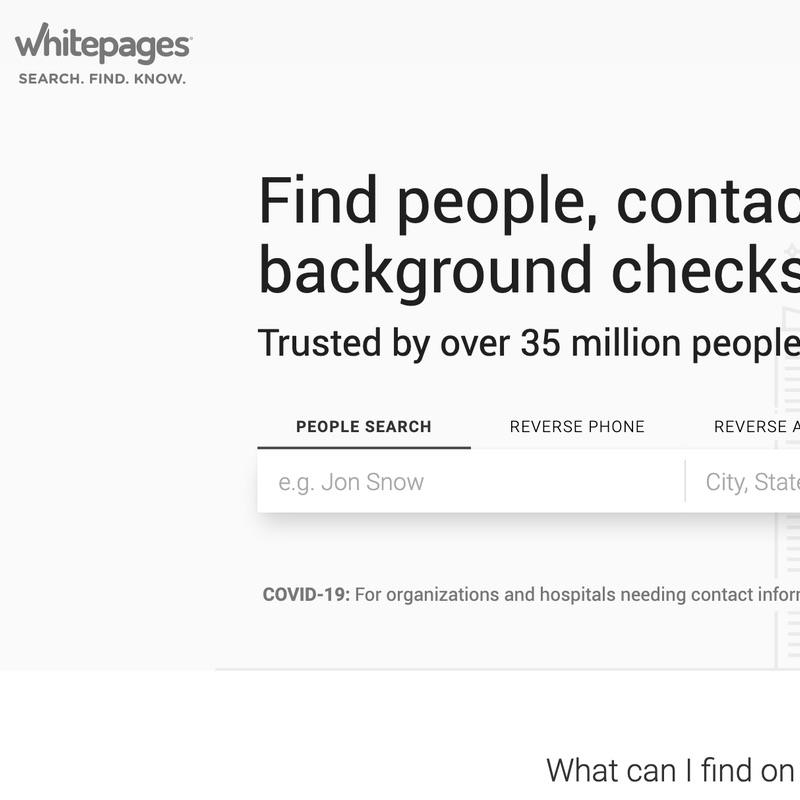
What is the Whitepages and how do you get your phone number off of it? Everybody old enough remembers how important the Yellow Pages was for the public using that yellow paper reference for finding plumbers, pizza delivery services, and more on a whim before the Internet era. Whitepages is the digital version of that, but for people. Whitepages is a reverse phone lookup service and provider of online directory services, fraud screening and identity verification for businesses, public record background checks, and other products based on its database of contact information for people and businesses. It reportedly has the largest commercial database available of contact information on US residents. While these kinds of data brokers can provide a valuable service, these kinds of services can also cause grave privacy concerns that can also cause risks for people. Whitepages also has a Premium Listing service which can contain more personal information than is publicly displayed, in case you weren't aware.
Here is how to delete your Whitepages profile and cancel the entire service for free.
1) Go to whitepages.com. Enter your full name and city in the search center.
2) Find your profile and View the details and you'll be taken to your account there with your personal data.
3) From your web browser's address bar, copy the URL of your page.
4) Go to their opt-out page at https://www.whitepages.com/suppression_requests and paste the URL of what you wish to remove and confirm that Opt-out.
5) Click the "Remove me" toggle to finalize the data removal procedure.
6) They will then ask you why you want to opt out of Whitepages. You can give any answer you want but you can just emphasize that you want your privacy and submit the form.
7) You may need to verify your identity with a phone call. Type in your phone number, and they will provide you a verification code to type on the next page. Make sure to check all of the options provided and proceed with the verification.
8) At long last, you'll receive an automated robo-call asking for the verification code that pops up on the next URL. When prompted, dial the verification code into your handset. If all goes well, the robot algorithm will tell you that your opt-out request was accepted, and may take up to 24 hours for your account to be removed from Whitepages.
9) After the fact, check that your account was removed. And run the search again to verify that it doesn't appear elsewhere on Whitepages on a different section.
10) Periodically run this process again to make sure that your data isn't somehow displayed there again over time as new data collection happens and they somehow add your profile again.
Managing your personal internet appearances and reputation like this is a time-consuming, but valuable task that can help you get better jobs, avoid identity theft, reduce your Internet footprint, and reduce your real world risk level. You can always do this yourself of course, but if you don't want to spend the time needed to navigate the Whitepages and the many other data brokers' confusing forms, monitor them for compliance, and continuously do searches to ensure that your data is off of these sites, you can instead use a reputable privacy service to ensure that your phone number is removed from the Internet permanently. It is always your choice whether or not to do this, but taking care of your Internet safety can help you out immensely in the long run.
We hope you enjoyed reading this guide and learned something new! Check out our Learning Center to learn more about online privacy and security or consider subscribing to our Online Privacy Service to remove your phone number, name, and address from Google, Bing, Yahoo, and DuckDuckGo search results and hundreds of data broker sites.