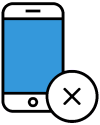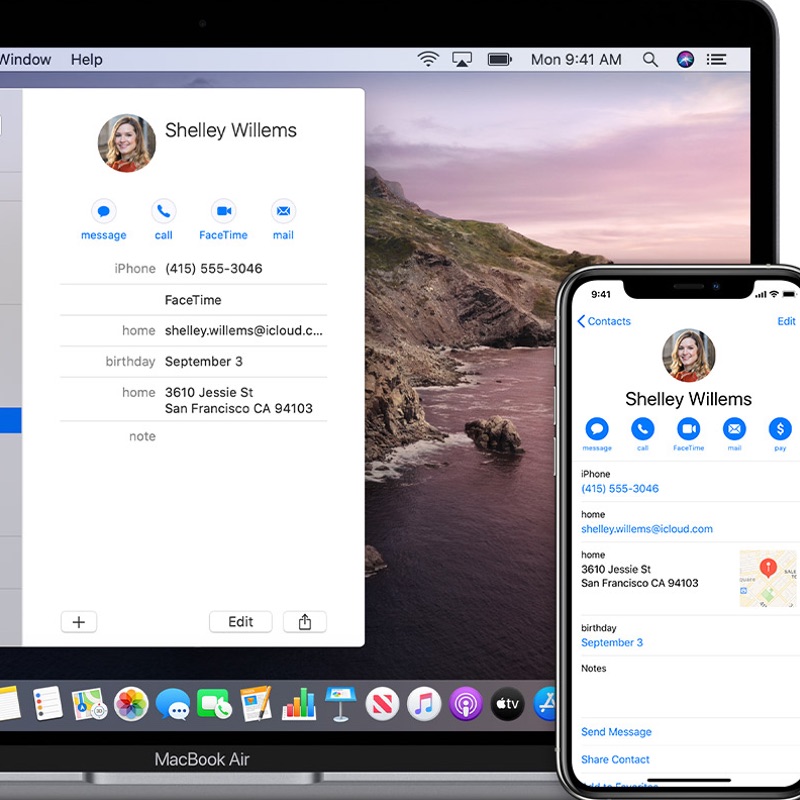
Apple's Contacts on iPhone, iPad, iPod, and Mac helps you easily have a list of all of your personal contacts. But it's not always easy to remove them. This might quickly help you do a minor spring cleaning and go through and remove some of the people who you no longer wish to call.
When you delete a contact or phone number on your account, it permanently deletes it from your device. And with iCloud, if you delete a phone number from your email account, you also permanently delete the contact from all devices signed into that email account.
Here's how to delete that person
Open the Contacts App and tap the contact that you want to delete.
Tap on the Edit Button
Slide down and tap Delete Contact and then tap Delete Contact once again to verify the choice.
If you're connected via iCloud that phone number should now be removed from all of your devices.
We hope you enjoyed reading this guide and learned something new! Check out our Learning Center to learn more about online privacy and security or consider subscribing to our Online Privacy Service to remove your phone number, name, and address from Google, Bing, Yahoo, and DuckDuckGo search results and hundreds of data broker sites.